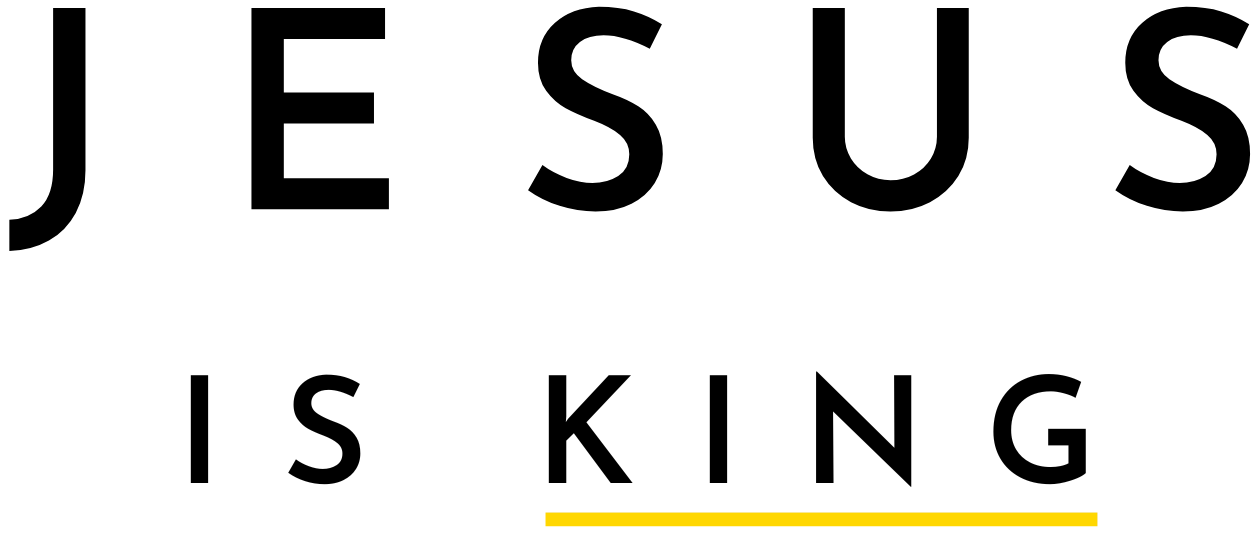How to sign up for courses (For Mobile)
How to sign up for courses (For Desktop)
How do I access my profile / dashboard / view my courses?
To access your courses or profile, please click the user icon at the top right menu ![]()
Or you can click this link: https://jesusking.co/profile/
Forgot password
- Go to https://jesusking.co/reset-password/
- Enter your username or email and click “Reset password“
- A password reset link will be sent to your email. Please ensure to check your spam folder as well.
- Click the link in your email
- Enter your new password and click “Reset password“
- Enter your email and the new password and click “Log in“
- You would then be automatically taken to your profile page
Troubleshooting email delivery issues
- Verify that you are using the correct email address linked to your account.
- Check your inbox and spam folders for emails from the specified addresses. If these emails frequently end up in spam, consider adding them to your email service provider’s safe sender list (e.g., Outlook, Gmail) (you can also add our email to your contacts).
- Attempt to resend the email. If you still haven’t received it after a few minutes, try sending it again.
- If you are part of an organization, ensure that JIK (Jesus Is King) emails (or domain @) are not being blocked by your organization’s firewall or spam filter settings.
How do I join or serve with JIK?
Thank you for your interest in serving with the JIK Team!
Please check this page: https://jesusking.co/get-involved/
How do I contact JIK?
Kindly check this page: https://jesusking.co/contact-us/